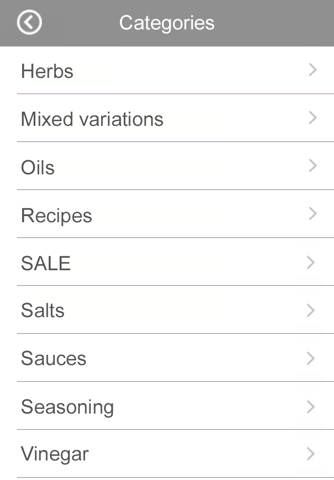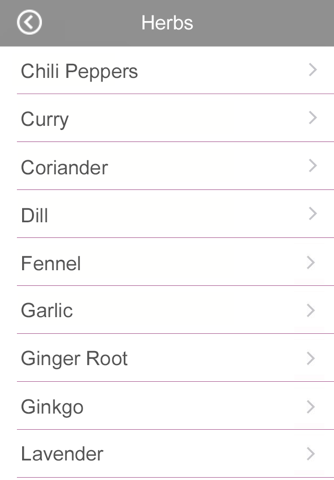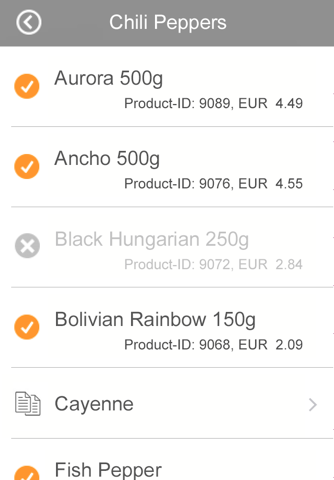WOO Inventory Manager Premium (WOO IM Premium) gives you live access to your WooCommerce shop products. Change availability, price, sale or stock management for a product within a few steps. WOO IM helps you and your sales staff to concentrate on selling rather than shop administration.
You don`t have to grant access to your WooCommerce Backend to your sales staff if you use WOO IM Premium. Changing the status of a product using WOO IM Premium is simple and quick. WOO IM Premium makes use of the WooCommerce REST-API V3 interface, which is already built-in if you run an up-to-date WooCommerce Shop.
WOO IM Premium offers various functions. Is a product temporarily not available or available again? Do you want to start or stop a SALE, or do you just want to change the regular price for a product? Do you have to update the Quantity in Stock or to enable, disable or change Stock Management for a Product? WOO IM Premium does it all. WOO IM Premium even supports to manage more than one shop. It takes just a few seconds to switch between shops. All changes are live and take effect instantly.
An overview of the functions (Premium Version):
setup/delete Shop Accounts
hide/unhide Categories
set Product Availability Status
set regular Price
set SALE Price (start SALE)
stop SALE
enable / disable Stock Management
set Quantity in Stock
change Stock Management Level (parent to variation)
Features:
checks automatically for updates in the Shop
modify Shop Display Behavior
set Server Request Timer (e.g. for slow servers)
Online-Documentation available in the App
available in English and German
Requirements:
your shop must support HTTPS
up-to-date WooCommerce Shop Installation (=>2.4.0)
enabled WooCommerce REST-API V3
API Key with read/write permission
For more details please visit our website woo-inventory-manager.com.